HTML 변경
🔻 null이 들어오는 경우 체크해주는 옵션
tsconfig.json 파일에서 "strickNullChecks" 옵션을 true로 지정한다.
혹은 그냥 "strict" : true 를 하면 strickNullChecks 자동으로 true로 켜진다.
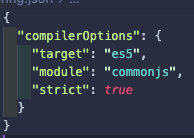
🔻 selector로 html을 찾으면 못찾을 경우가 null값이 되어서 변수가 union type이다. ( Element | null )
let 제목 = document.querySelector("#title");
제목.innerHTML = 'hi' //error
해결책 1) narrowing
if (제목 != null) {
제목.innerHTML = "hi";
}
해결책2 ) instanceof 사용하는 narrowing
if (제목 instanceof HTMLElement) {
제목.innerHTML = "hello";
}
해결책3 ) assertion
let 제목 = document.querySelector("#title") as HTMLElement;
제목.innerHTML = "bonjour";
해결책4 ) optional chaining
if (제목?.innerHTML != undefined) {
제목.innerHTML = "bonsoir";
}
instanceof 연산자
🔻 Object instanceof Class
: obj가 Class에 속하거나 Class를 상속받는 클래스에 속하면 true가 반환된다.
🔻html 태그 종류별로 정확한 타입명칭이 있다.
정확한 타입명칭으로 narrowing해야 html속성 수정을 제대로 할 수 있다.
let 링크 = document.querySelector("#link");
if (링크 instanceof HTMLAnchorElement) {
링크.href = "http://kakao.com";
}
Class types
class 타입지정
: type지정 안해줘도 알아서 타입스크립트가 지정한다.
굳이 하고싶다면 일반 변수처럼 타입지정해주면 된다.
class Person {
data: number = 0;
}
let kim = new Person();
let Lee = new Person();
console.log(kim.data);
constructor 타입지정
: this를 사용하고싶으면미리 필드값으로 만들어줘야한다.
필드값이랑 constructor랑 똑같은 역할이지만 new로 생성해서 parameter로 값 전달하고싶으면 constructor로 만들어야한다.
class Person {
constructor() {
this.name = "kim";
this.age = 20;
}
}
// Error : Property 'name' does not exist on type 'Person'class Person {
name;
age;
constructor(a: string) {
this.name = a;
this.age = 20;
}
}
let kim = new Person("kim");
default parameter
파라미터에 값을 입력안하면 자동으로 할당해주는데, 이런걸 활용하면 타입지정 안해도된다.
class Person {
name;
age;
constructor(a = 'kim') {
this.name = a;
this.age = 20;
}
}
methods 타입지정
: class 내부에서 함수입력 할 수 있는데, 이 함수는 클래스의 prototype에 추가된다.
class Person2 {
add(숫자: number): number {
console.log(숫자 + 1);
}
}
// Person2의 자식들은 add라는 함수를 이용가능하다.
ex) constructor과 methods 동시에 type 지정
class Car {
model;
price;
constructor(a: string, b: number) {
this.model = a;
this.price = b;
}
tax(): number {
return this.price * 0.1;
}
}
Interface
object 자료형의 타입을 미리 정의해놓고 가져다가 쓴다. (type alias와 용도와 기능이 같다)
대문자로 작명하고 { } 안에 타입을 명시해 준다.
interface Save {
color: string;
width: number;
}
let 네모: Save = { color: "red", width: 40 };
extends 문법으로 다른 interface 복사해서 확장해 쓸 수 있다.
interface Save3 extends Save2 {
height: number;
}
let 네모2: Save3 = { color: "blue", width: 50, height: 40 };
🔻type alias와 차이점
: 거의 같은 기능을 제공하지만, extends 문법이 약간 다르다.
Intersection : type alias는 & 기호로 object 두개를 합칠 수 있다. ( interface도 & 기호로 복사가능 )
* &로 intersection하면 중복속성 발견될경우 에러 뜨지 않을 수 있다.
type Animal = {
name: string;
};
type Cat = Animal & { legs: number };
타입이름 중복선언
interface 중복선언 허용 : extends 한 것이랑 동일하게 동작 ( 외부라이브러리 이용시 type 선언 덮어쓰기, override 편리)
interface Animal {
name :string
}
interface Animal {
legs :number
}
//Animal이 name과 legs 속성 가짐
type alias : 중복선언 허용하지 않음 (에러발생)
type Animal = {
name :string
}
type Animal = {
legs :number
}
// 에러에러
> 일반적으로는 type 키워드 사용, 다른사람이랑 같이 코드 활용할 경우 interface로 유연하게 만드는것이 좋다.
보통 타입스크리트로 작성된 라이브버리들은 interface로 타입 정해 놓은곳이 많다.
object 속성 중복
: object내의 속성이 중복되면 interface, type alias 모두 에러발생한다.
interface Animal {
name :string
}
interface Dog extends Animal {
name :number
}
// 에러에러interface Animal {
name :string
}
interface Dog {
name :number
}
let 변수 :Dog & Animal = { name : '멍멍' }
// 에러에러
✔️ class 타입확인 하고 싶을 때 implements
: implements interfaceName 쓰면 "이 class가 이 interface에 있는 속성 다 들고있는가?" 라고 확인 가능하다.
빠진 속성있으면 에러발생.
interface Cartype {
model: string;
price: number;
}
class Car1 implements Cartype {
model: string;
price: number = 1000;
constructor(a: string) {
this.model = a;
}
}
'ARCHIVE > TypeScript' 카테고리의 다른 글
| [TS] declare / d.ts / index signatures (0) | 2022.01.13 |
|---|---|
| [TS] React (0) | 2022.01.12 |
| [TS] Private / Static / Generic 등 (0) | 2022.01.05 |
| [TS] Type Aliases / Literal Type (0) | 2021.12.30 |
| [TS] TypeScript Setting / tsconfig.json (0) | 2021.11.25 |